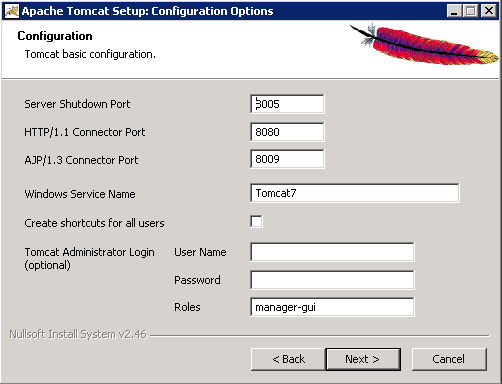So What is Opinio ?
Opinio is one of the best surveys systems , it supports multiple users, multilingual surveys, survey collaboration, powerful features such as skip logic and piping, and a highly scalable architecture so it will cover the survey needs for everyone in your organization.
I found my self enforced to install and use it as my company already buy license for it , Opinio is a web application written in Java so it needs a webserver that supports Java ( I used Tomcat ) .
after download Opinio File ( .zip ) and Tomcat installation file ( be aware to download the .exe file not .zip file for easy setup ) also you must download Java SE (JRE)
1- Frist thing I installed JRE , very easy steps Next .. Next .. Finish ( I like this type of installations ).
2- Then I add new environment variable JAVA_HOME , you make this by right click on computer under start menu then choose Properties
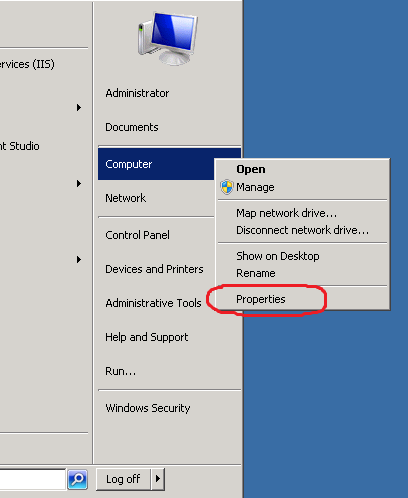
from the new window choose Advanced system settings –> Environment Variables , then from the opened window click on New in the bottom of the window , enter JAVA_HOME as variable name and the Path to your local Java installation folder in the value.
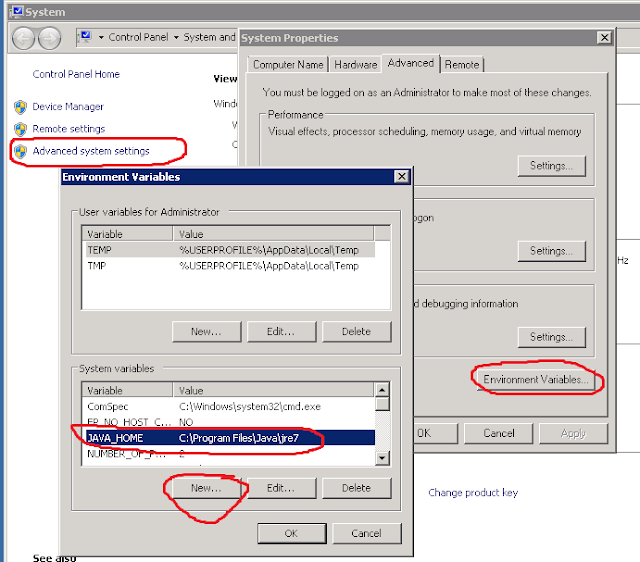
3- then I installed Tomcat it was also very easy just you need to enter user name and password for Tomcat Administrator and the Port that the webserver (Tomcat) will listen to . ( in my case I make this port 8080 as my server already contain IIS which listen to Port 80 ).
4- to test that Tomcat is working fine I opened the browser and typed http://localhost:8080 I found tomcat default page which is good .
5- Then I extracted opinio.war from Opinio zip file to Tomcat Folder webapps then I restarted the Tomcat Service (From Start menu there is shortcut for managing Tomcat) and it automatically create opinio folder and configure it
6- by testing local URL http://localhost:8080/opinio I found Opinio is working just fine. but when I accessed this URL from my PC over the internet ( by replacing
I just opened the 8080 port and it works .